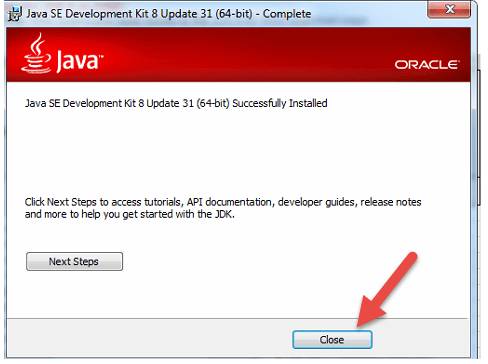Java-Environment Setup
How to install Java
Following are steps to install Java in
Windows
Step
1) Goto http://www.oracle.com/technetwork/java/javase/downloads/index.html
Click on Download JDK. For java latest
version
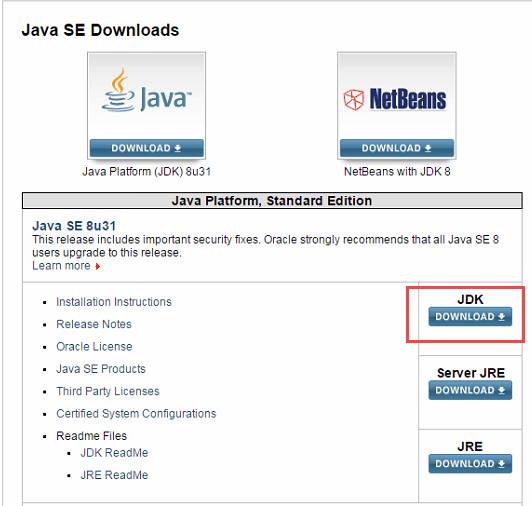
Step 2) Next,
![]() Accept License Agreement
Accept License Agreement
![]() Download latest java JDK for your
version(32 or 64 bit) of java for Windows
Download latest java JDK for your
version(32 or 64 bit) of java for Windows
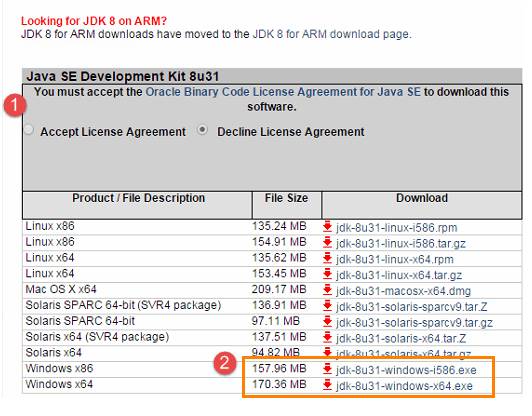
Step 3) Once
the download is complete, run the exe for install jdk . Click Next
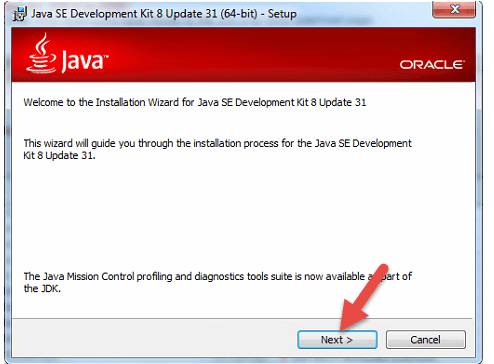
Step 4) Once
install is complete click Close